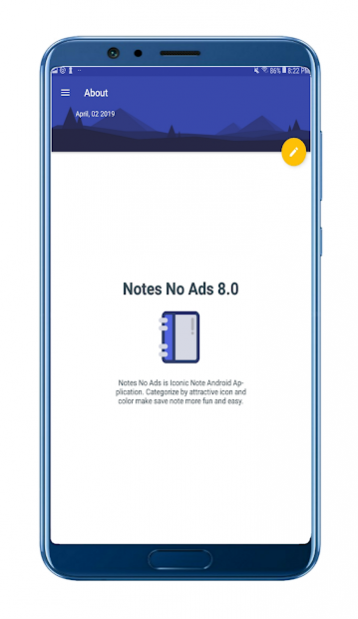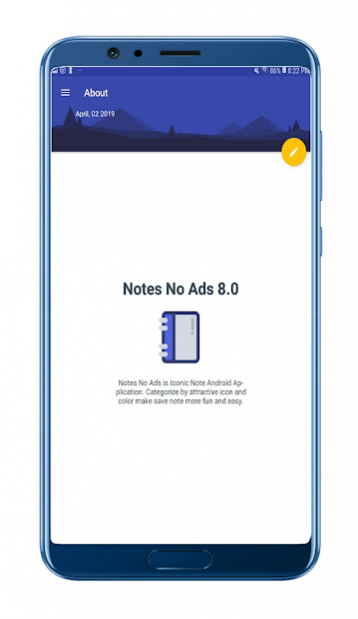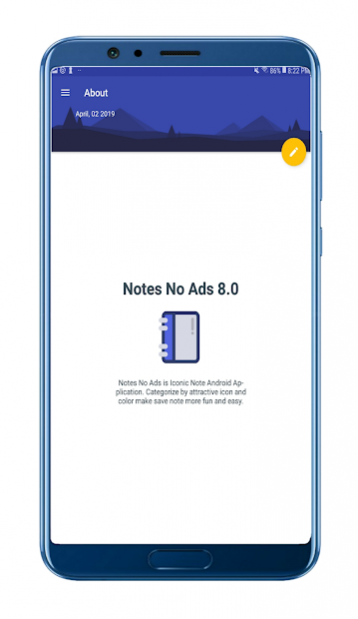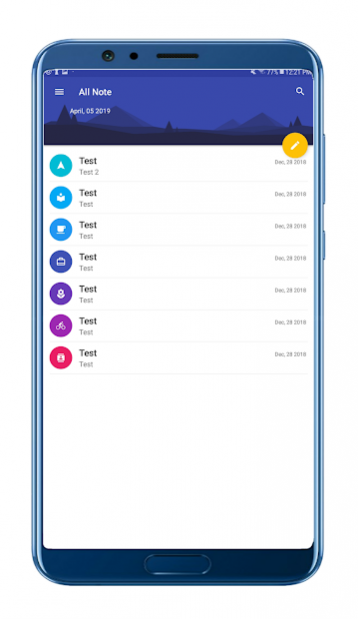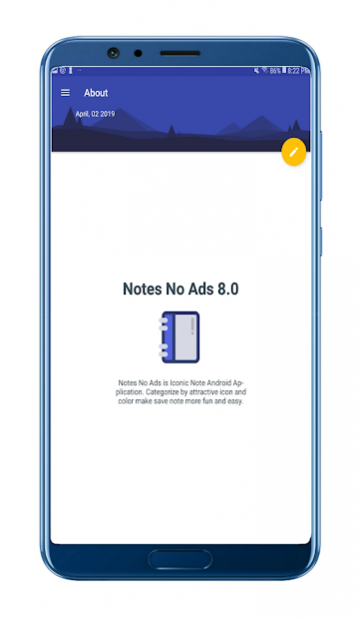notebook for daily writing 4.0
Free Version
Publisher Description
notebook for daily writing: free and fast to write notes daily with colors
DOWNLOAD THIS NOTEBOOK 📒 📓 APP NOW
notebook for daily writing is a FREE, journal and notes memo pad app available for Android. notebook for daily writing is designed to record activities, experiences, thoughts and ideas throughout a day. It lets you organize your created diary/journal entries or notes from the past in the easiest way.
notebook for daily writing is a simple and lite weight app that allows you to capture and organize your notes. It gives you a quick and simple notepad memo pad editing experience when you write notes, notepad, memo pad, to do list, checklist, shopping list, memo. Our simple Notepad application makes it easy to write notes at anytime & anywhere.
• notebook for daily writing EASY-TO-USE: It's easy-to-use, straightforward journaling, a daily routine tracker with superior diary/journal experience. Nothing confusing, nothing complicated- its simple diary for daily writing notepad app. Just write and save journal notebook / notepad app!
FEATURES: notebook for daily writing
📝 As a to-do list app: Journal with pictures helps to organize ideas or thoughts to maximize productivity by making notes and lists instantly.
📝 As a Business diary day planner: Create agendas, write memos, craft presentations as notes using daybook as a task manager notepad app.
📝 Add quick notes in different ways
📝 Quickly and easily to create a new notes in this notepad app
📝 Capture your thoughts wherever you are with notebook fotake a noter daily writing
📝 As a Trip journal app: Seamlessly enable us to travel journal. camera capture enables to take photos quickly in a simple journal.
📝 As a Daily expense tracker: Organize your receipts, bills and invoices daily. Note and save!
📝 Organize your notes by color (color notebook for daily writing)
📝 Organize your notes with different labels with your note writing app
📝 Categories: Organize notes in categories and access them easily
📝 Searching notes and checklists in notebook for daily writing
📝 As a Class notebook: For educational purpose, use it as - homework tracker, Assignment Planner, simple notebook, quick reference
📝 As a wish list app: A Bullet journal aids note down wish list quickly.
📝 Be up-to-date with your daily tasks, write text online or offline
📝 Right to left support from notebook for daily writing
📝 take a note Robust and Stable, High performance
📝 Battery friendly, Limited system resource usage
📝 talking points memo Absolutely FREE! Great support from the writing pad online or offline!
📝 take a note Effectively plan your travel, weddings, parties using notebook for daily writing.
📝 talking points memo Using notebook as your daily journal.
📝 Emojis via Quick access keyboard in this notepad app for android free
📝 Personalize background color (Pink, Purple, Blue, ++)
📝 Easy to use this goodnotes android app
📝 Search entries notebook for daily writing
📝 Make unlimited entries in notebook for daily writing
📝 One of The most downloaded diary app on Google Play!
📝 Open, Edit, Save plain text file in the memo pad for android
📝 Keyboard shortcuts in the notebook app for writers
📝 Share your notes from notebook for daily writing
📝 Android Material UI style
📝 This is one of the best notebooks in the market
this is notebook tablet to
this notebook free
DOWNLOAD THIS NOTEBOOK 📒 📓 APP NOW : notebook for daily writing
About notebook for daily writing
notebook for daily writing is a free app for Android published in the PIMS & Calendars list of apps, part of Business.
The company that develops notebook for daily writing is Babylon apps. The latest version released by its developer is 4.0. This app was rated by 1 users of our site and has an average rating of 4.0.
To install notebook for daily writing on your Android device, just click the green Continue To App button above to start the installation process. The app is listed on our website since 2019-11-11 and was downloaded 65 times. We have already checked if the download link is safe, however for your own protection we recommend that you scan the downloaded app with your antivirus. Your antivirus may detect the notebook for daily writing as malware as malware if the download link to com.notebookfor.dailywriting.babylon is broken.
How to install notebook for daily writing on your Android device:
- Click on the Continue To App button on our website. This will redirect you to Google Play.
- Once the notebook for daily writing is shown in the Google Play listing of your Android device, you can start its download and installation. Tap on the Install button located below the search bar and to the right of the app icon.
- A pop-up window with the permissions required by notebook for daily writing will be shown. Click on Accept to continue the process.
- notebook for daily writing will be downloaded onto your device, displaying a progress. Once the download completes, the installation will start and you'll get a notification after the installation is finished.